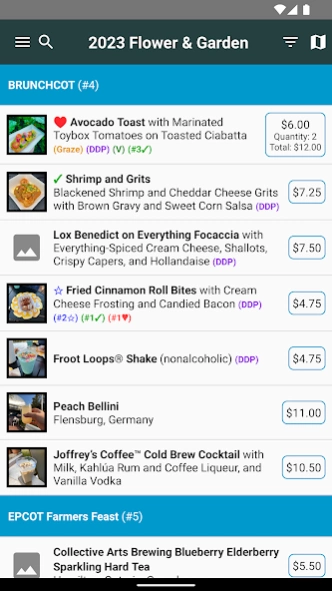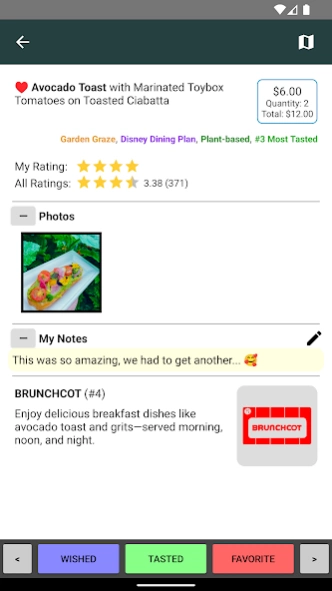WDW Food&Wine 1.1.2
Free Version
Publisher Description
WDW Food&Wine - Your Epcot Food Festival Passport
Enhance your enjoyment of the Walt Disney World© Epcot International festivals by browsing the food booths, creating your own wish list, finding, enjoying and rating the things you've tasted. With multiple filter options and color-coded map locations, you can easily find your next "must have" food item, and get the most out of your festival experience.
Highlights Include:
- Supports Epcot Food & Wine, Flower & Garden, Festival of the Arts, and Festival of the Holidays
- See the Food Booth Menus, Prices, and Ratings
- Manage your own Wish, Tasted, and Favorites Lists
- Track your budget and spend in the Event Summary
- See festival-specific specialties (like the Cookie Stroll) using Filters
- Filter by Vegetarian, Gluten-free, Disney Dining Plan, etc.
- Over 80 currency exchange rates (updated twice daily)
- Color-Coded Map Locations
About WDW Food&Wine
WDW Food&Wine is a free app for Android published in the Health & Nutrition list of apps, part of Home & Hobby.
The company that develops WDW Food&Wine is Small World Code, LLC. The latest version released by its developer is 1.1.2.
To install WDW Food&Wine on your Android device, just click the green Continue To App button above to start the installation process. The app is listed on our website since 2024-01-05 and was downloaded 0 times. We have already checked if the download link is safe, however for your own protection we recommend that you scan the downloaded app with your antivirus. Your antivirus may detect the WDW Food&Wine as malware as malware if the download link to com.smallworldcode.wdwfoodwine is broken.
How to install WDW Food&Wine on your Android device:
- Click on the Continue To App button on our website. This will redirect you to Google Play.
- Once the WDW Food&Wine is shown in the Google Play listing of your Android device, you can start its download and installation. Tap on the Install button located below the search bar and to the right of the app icon.
- A pop-up window with the permissions required by WDW Food&Wine will be shown. Click on Accept to continue the process.
- WDW Food&Wine will be downloaded onto your device, displaying a progress. Once the download completes, the installation will start and you'll get a notification after the installation is finished.